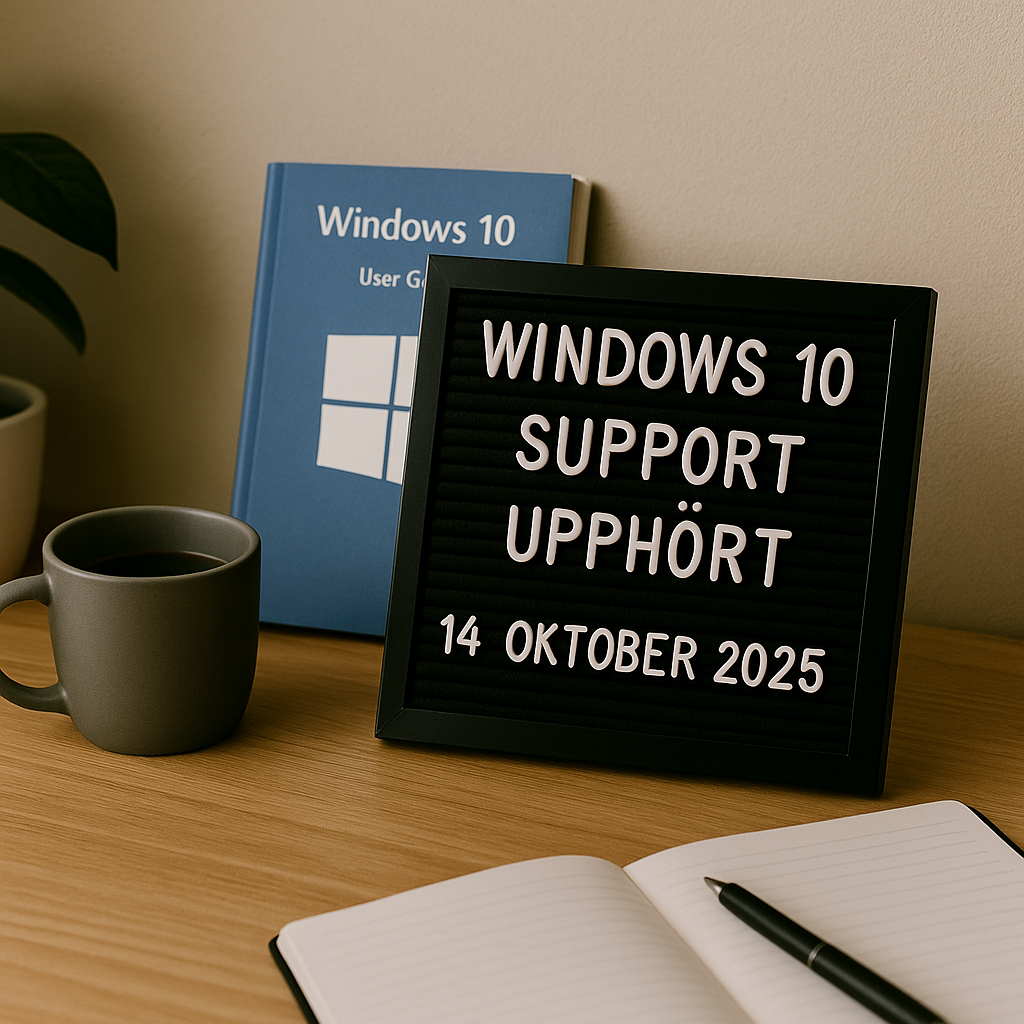
Windows 10 Support Has Ended – How to Protect Your Computer
What Does End of Support Mean?
- No Security Updates – New vulnerabilities that are discovered will not be fixed, making your computer more exposed to cyber threats
- No Technical Support – Microsoft no longer provides support for technical issues
- Software Problems – New programs and updates may no longer support Windows 10
- Hardware Compatibility – New drivers for hardware may stop being released for Windows 10
Why You Should Upgrade to Windows 11
- Continuous security updates that protect against new threats
- Better performance and faster system response
- More modern user interface and improved functionality
- Better integration with cloud services and productivity tools
- Support until at least 2031
Security Risks of Continuing to Use Windows 10
- Viruses and malware
- Ransomware attacks that encrypt your files
- Data breaches and theft of sensitive information
- Identity theft and fraud
Webbfabriken Helps You With the Upgrade
- Compatibility Check – We check if your computer meets the requirements for Windows 11
- Backup – We back up all your important files before the upgrade
- Installation – We install Windows 11 and ensure everything works correctly
- Migration – Your files, programs and settings come along
- Support – We help you get started with Windows 11
Book Time for Upgrade Today
Need help turning this into concrete business results? Explore our Web Design, Web Development and SEO services, review Customer Cases, read our FAQ, or subscribe to our Newsletter.